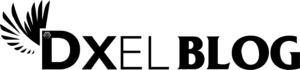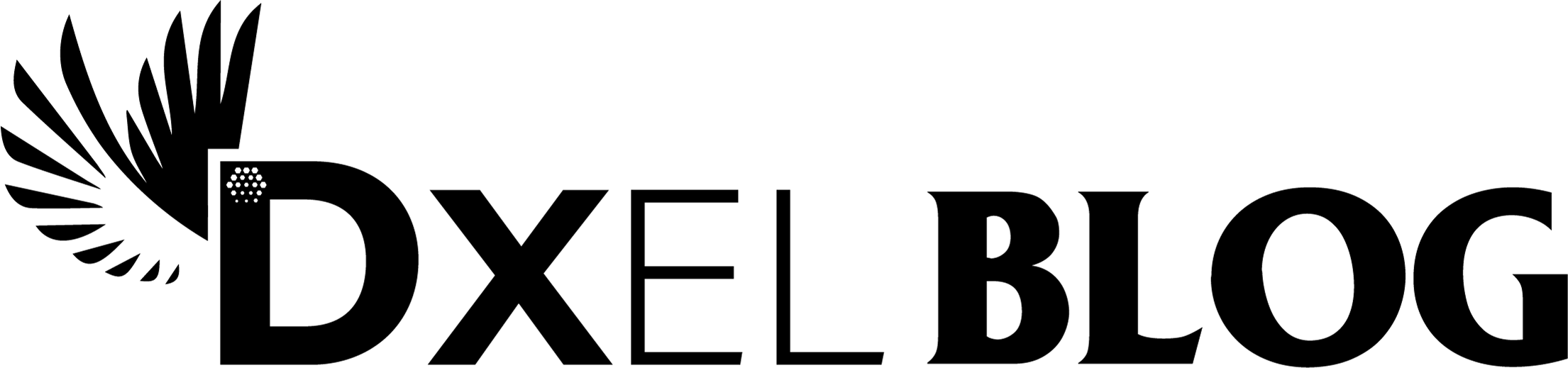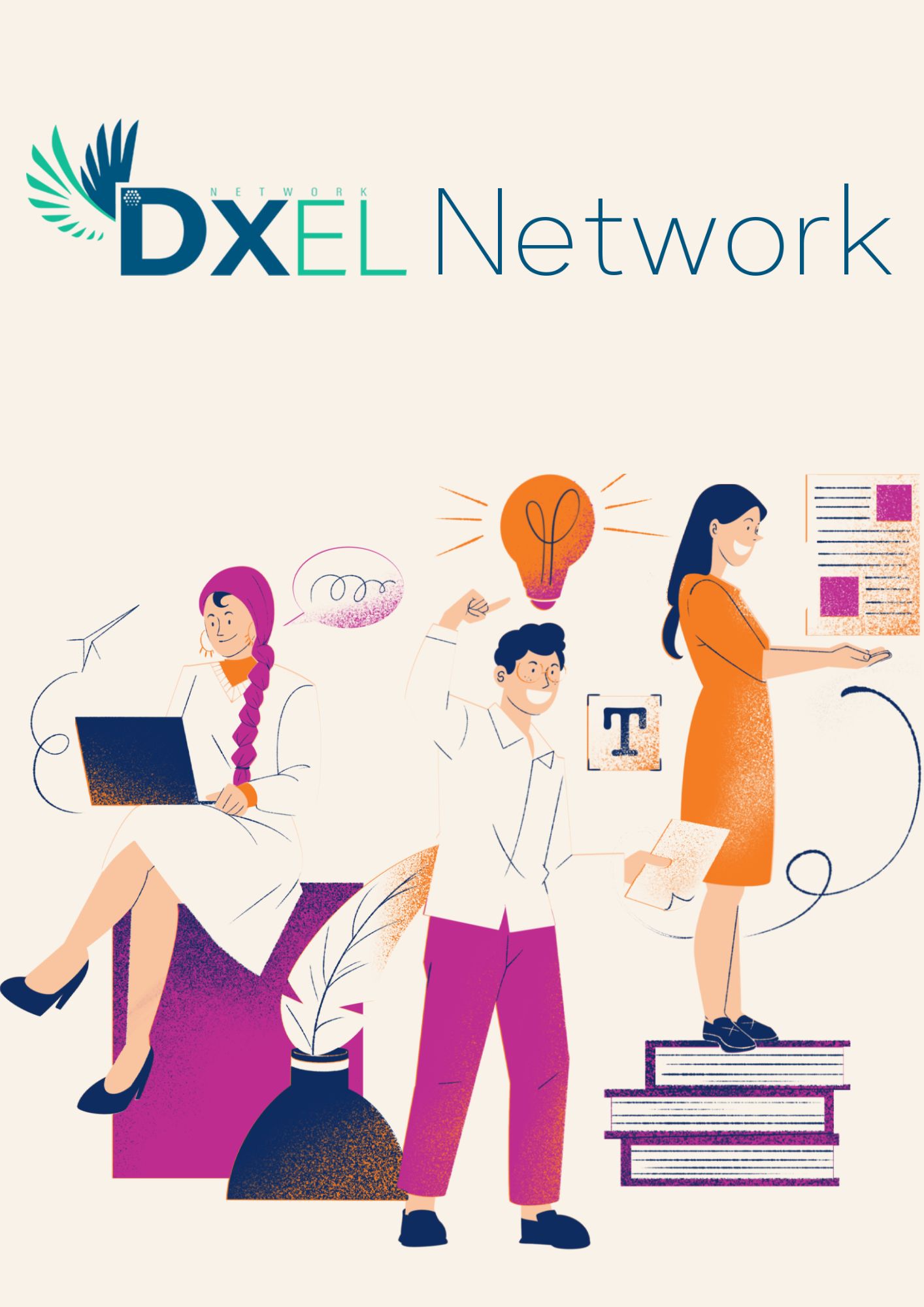Microsoft Will No Longer Provide Security Updates or Technical Support for Windows 10 After October 14, 2025
The clock is ticking for Windows 10. Microsoft has officially announced that as of October 14, 2025, they will cease providing security updates and technical support for this widely used operating system. This marks the end of an era and a significant shift for millions of users worldwide. So, what does this mean for you? Let’s dive in.
“Windows 10 End of Support”
The Significance of October 14, 2025
October 14, 2025, isn’t just a random date. It marks the official end of support for Windows 10. This means no more security patches, no more bug fixes, and no more technical assistance from Microsoft. For personal users and businesses alike, this date signifies a major transition point. It’s the day when using Windows 10 becomes a potentially risky venture.

Why is Microsoft Ending Support?
Microsoft follows a well-established lifecycle policy for its operating systems. Typically, each version of Windows is supported for about a decade. Windows 10 was released in July 2015, so its end-of-support date aligns with this policy. The decision to end support also allows Microsoft to focus resources on newer technologies and innovations, such as Windows 11.
What Does End of Support Mean?
When Microsoft ends support for an operating system, it stops releasing updates that protect against new security threats. This means:
- No More Security Updates: Your system becomes vulnerable to malware and cyber-attacks.
- No More Technical Support: If you encounter issues, Microsoft won’t help resolve them.
- Risks Involved: Using an unsupported OS can lead to data breaches, performance issues, and software incompatibilities.
“Windows 10 End of Support”
Impact on Personal Users
For personal users, the end of support brings several challenges:
- Security Vulnerabilities: Without updates, your computer becomes a target for hackers.
- Software Compatibility Issues: New software may not work on an outdated OS.
- User Experience Degradation: Over time, the lack of updates can cause system performance to degrade.

Impact on Businesses
Businesses face even greater risks:
- Operational Risks: Unsupported systems can lead to downtime and operational disruptions.
- Compliance and Regulatory Challenges: Many industries require up-to-date software for compliance. Running Windows 10 could lead to non-compliance fines.
- Cost Implications: While upgrading can be expensive, the cost of a security breach or non-compliance can be much higher.
Alternatives for Windows 10 Users
If you’re still using Windows 10, it’s time to consider your options:
- Upgrading to Windows 11: This is the most straightforward option. Windows 11 offers enhanced security features, better performance, and new functionalities.
- Exploring Other Operating Systems: Linux distributions or macOS could be viable alternatives depending on your needs.
- Cloud-Based Solutions: Moving to a cloud-based system can provide flexibility and enhanced security.
“Windows 10 End of Support”
How to Prepare for the Transition
Preparing for the end of Windows 10 support involves several steps:
- Assess Current Systems: Evaluate the age and performance of your current hardware and software.
- Plan and Budget for Upgrades: Determine the cost and timeline for upgrading your systems.
- Data Backup and Migration: Ensure all important data is backed up and plan for a smooth migration to the new system.

Upgrading to Windows 11
Windows 11 is the natural successor to Windows 10. Here’s what you need to know:
- Key Features and Improvements: Windows 11 offers a refreshed interface, enhanced security, and improved performance.
- Compatibility and System Requirements: Check if your current PC meets the system requirements for Windows 11.
- Step-by-Step Upgrade Process: Follow Microsoft’s guidelines for upgrading to ensure a seamless transition.
Considering Other Operating Systems
If Windows 11 isn’t for you, other OS options include:
- Linux Distributions: Open-source and highly customizable, Linux can be a great alternative for tech-savvy users.
- macOS: If you’re willing to switch to Apple, macOS offers a robust and user-friendly environment.
- Pros and Cons of Switching OS: Consider the learning curve, software compatibility, and cost before making a switch.
 Embracing Cloud-Based Solutions
Embracing Cloud-Based Solutions
Cloud computing is another option to consider:
- Benefits of Cloud Computing: Scalability, flexibility, and enhanced security.
- Popular Cloud Service Providers: AWS, Google Cloud, and Microsoft Azure are leading providers.
- Migration Strategies to the Cloud: Plan your migration carefully to minimize downtime and data loss.
Maintaining Security Post-Windows 10
If you choose to stick with Windows 10 for a while longer, take these steps to maintain security:
- Third-Party Security Solutions: Invest in robust antivirus and anti-malware software.
- Regular System Maintenance: Keep your system running smoothly with regular maintenance.
- Safe Browsing Practices: Be cautious of suspicious emails and websites.
The Future of Windows OS
Looking ahead, Microsoft has big plans for its operating systems:
- Microsoft’s Vision for Future OS: Continued innovation with a focus on security, performance, and user experience.
- Innovations and Upcoming Features: Expect more AI integration, better multitasking, and advanced security features.
- Long-Term Support Plans for Future OS Versions: Future versions will continue the tradition of a decade-long support cycle.
Community and Support Resources
During this transition, take advantage of available resources:
- Online Forums and Communities: Places like Reddit and Microsoft’s own forums can provide valuable insights.
- Professional IT Support Services: Consider hiring professionals to help with the transition.
- Microsoft’s Resources and Guides: Utilize Microsoft’s official documentation and support articles.
The end of support for Windows 10 on October 14, 2025, is a crucial milestone. Whether you’re a personal user or a business, it’s essential to prepare for this change. Evaluate your options, plan your transition, and take proactive steps to ensure your systems remain secure and functional.