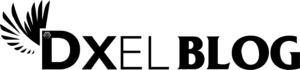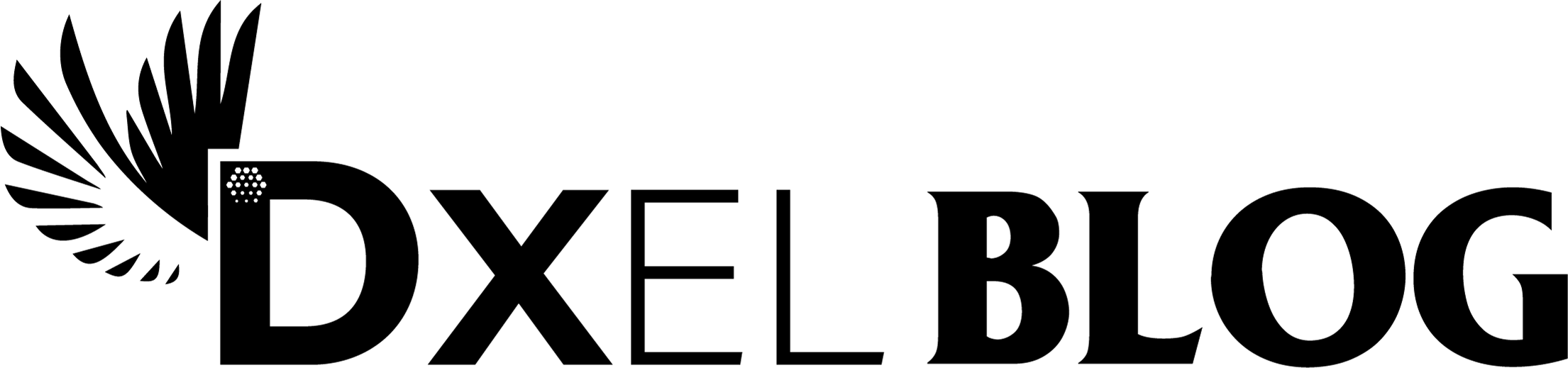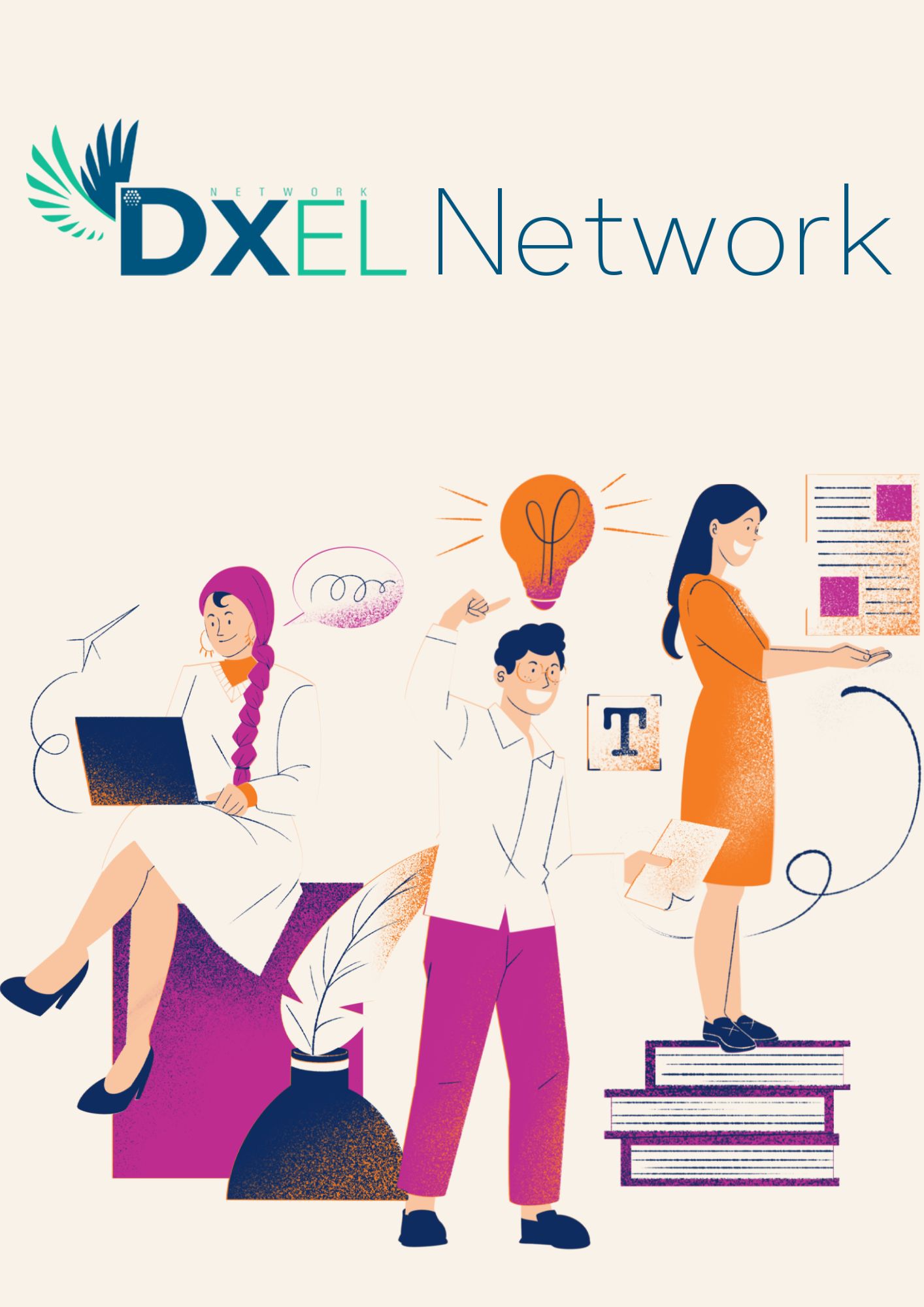Microsoft Will No Longer Provide Support for Windows 10
Microsoft has recently announced a crucial update that affects millions of Windows 10 users globally. After October 14, 2025, the company will cease providing security updates and technical support for this widely used operating system. This decision has significant implications for individuals, businesses, and IT professionals who rely on Windows 10 for their daily operations. “Windows 10 Support Ends”

The End of an Era for Windows 10
Why Is Microsoft Ending Support for Windows 10?
Microsoft’s decision to end support for Windows 10 stems from its commitment to innovation and progress. The company aims to shift focus to newer technologies and operating systems like Windows 11, ensuring users benefit from the latest advancements in security, performance, and functionality.
What Does End of Support Mean?
The end of support means Microsoft will no longer provide:
- Security Updates: No more patches for vulnerabilities.
- Technical Support: No official help for troubleshooting issues.
- Software Updates: No new features or improvements.
How Will This Impact Users?
The impact of this decision is far-reaching. Users will face increased security risks, compliance issues, and potential operational disruptions. Without regular updates, Windows 10 systems become prime targets for cyberattacks.

Preparing for the Transition
Assessing Your Current Systems
The first step is to evaluate your current Windows 10 systems. Identify critical devices and determine whether they can be upgraded or need replacement. This assessment is crucial for a smooth transition.
Choosing a New Operating System
Upgrading to Windows 11
Windows 11 is the natural successor to Windows 10. It offers enhanced security features, a modern interface, and improved performance. Ensure your hardware meets the requirements:
- Processor: 1 GHz or faster with at least two cores
- RAM: 4 GB or more
- Storage: 64 GB or larger
- Firmware: UEFI, Secure Boot capable
- TPM: Trusted Platform Module (TPM) version 2.0
- Graphics: DirectX 12 compatible / WDDM 2.x
- Display: HD resolution (720p) or greater, >9” diagonal
Exploring Alternatives
Some users might consider alternatives like macOS or Linux. Each option has its advantages and can be tailored to specific needs. Linux, for example, offers various distributions for different use cases.
Microsoft Windows 10 Support Ends

Data Backup and Migration
Backup your data before making any changes. Use reliable solutions and test the restore process to ensure data integrity. Plan your data migration carefully to avoid losing important information.
Ensuring Security During Transition
Implementing Robust Security Measures
Transitioning to a new operating system requires strong security measures. Install antivirus software, enable firewalls, and conduct regular security audits to protect your systems from threats.
Regular System Updates
Keep your new OS updated with the latest patches and improvements. Regular updates are essential for maintaining security and functionality.
Training and Support for Users
Preparing Users for Change
Provide training to help users adapt to the new system. Offer tutorials, workshops, and support materials to minimize disruptions and ensure a smooth transition.
Establishing IT Support
Set up a reliable IT support structure, whether in-house or outsourced, to address any issues promptly. This support is crucial for maintaining operational efficiency.
Post-Transition Considerations
Regular Maintenance
Regularly update and maintain your new operating system. This practice ensures security and smooth operation.
Ongoing User Training
Continuous training helps users stay informed about new features and best practices. It enhances productivity and security awareness.

Exploring New Opportunities
Adopting Cloud-Based Solutions
Cloud-based solutions offer flexibility and scalability. Consider platforms like Microsoft Azure and Google Cloud for running applications and storing data securely.
Leveraging Virtualization
Virtualization allows multiple OSes on a single machine. Tools like VMware and Hyper-V enable running legacy applications while transitioning to new systems.
Cost Implications
Cost of Upgrading
Upgrading involves costs for software licenses, hardware, and training. Budgeting for these expenses is essential for a smooth transition.
Cost of Not Upgrading
Not upgrading can lead to security breaches, compliance fines, and productivity losses. Weighing these costs against the upgrade investment is crucial.
The Windows 10 Support Ends on October 14, 2025, marks a significant change. By preparing adequately, users can ensure a smooth transition to newer systems. Whether upgrading to Windows 11 or exploring alternatives, proactive planning and robust security measures are essential for maintaining operational efficiency and safety.